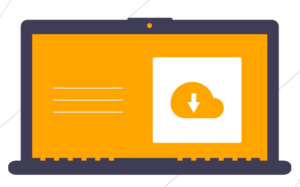Step 2
Complete Form Digitally
Note: Google Chrome and other browsers do not allow you to save your entered information.
Please complete this form digitally using Adobe Reader (preferred) or Microsoft Edge Browser.
Step 3
Email Completed Form and Supporting Documents to Us

Email completed form along with supporting documents* to apply@themico.edu.jm
Supporting Documents can either be scanned or captured as a clear quality cell phone picture. (originals will be requested for verification at a later date)